Example
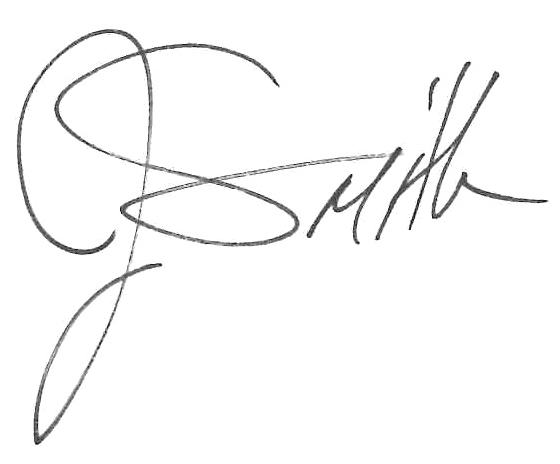
Title, Program (If no program, just title)
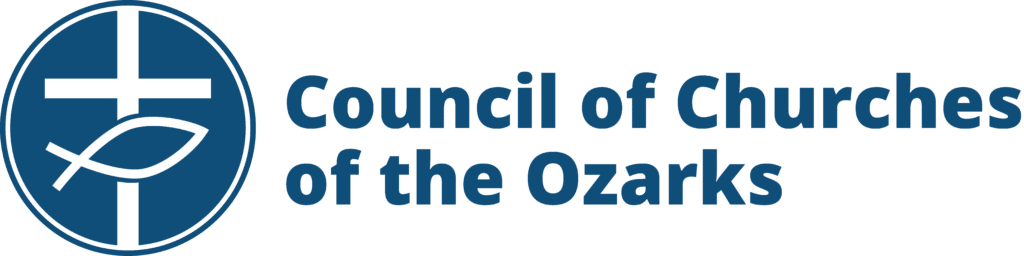
P.O Box 3947, Springfield, MO 65808
627 N. Glenstone, Springfield, MO 65802
(office) 417-862-3586 ext. 888
(cell) 888-888-8888
CCOzarks.org
Share. Serve. Support.
Font Type: Open Sans (Century Gothic or Sans Serif when Open Sans isn’t available)
Font Size: 12 or medium.
- Insert your own signature.
- Directly below your signature type your title, “comma”, and program name. Bold your title and program name.
- Leave a line space between the title line and the Council of Churches horizontal logo. The logo should be about the same width as the contact information.
- Follow with the contact information block as prescribed below.
- Leave a line of space between the contact information block and the last line.
- Address: Should always list the PO Box first, then your physical address second.
- Phone: List your number, extension (optional)
- Mobile: Optional
- Website: List the main website CCOzarks.org
- In bold, type “Share. Serve. Support.” two lines below the contact block.